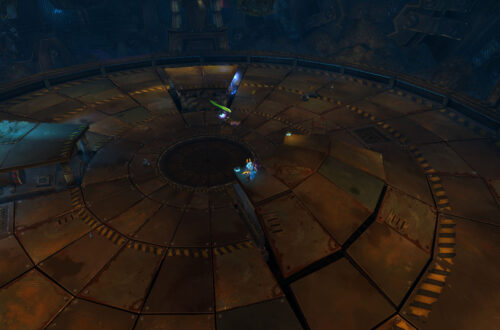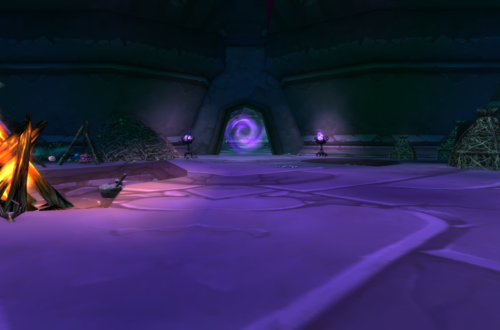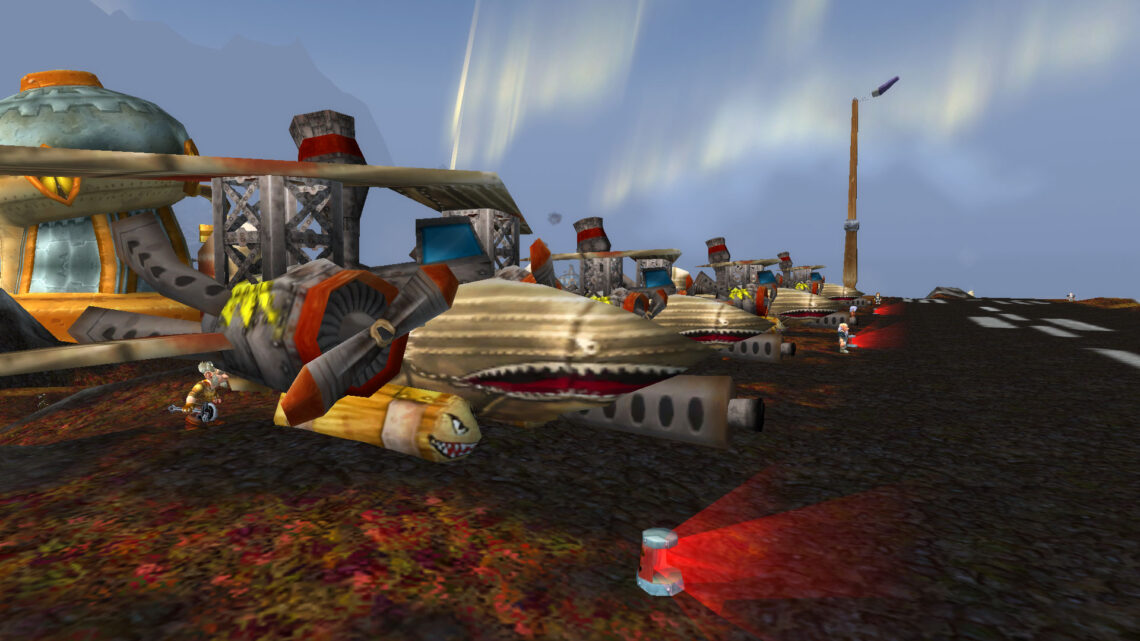
How To Optimize Your World Of Warcraft User Interface
Are you tired of wasting precious time navigating through clunky menus and busy user interfaces in World of Warcraft? If so, then look no further! With just a few simple tweaks, you can optimize your World of Warcraft UI to maximize your gaming experience. As an expert in WoW UI optimization, I’m here to show you the best ways to customize your interface for maximum efficiency and enjoyment.
In this article, we’ll cover some basic tips on how to make sure that all aspects of the game are visible and accessible – from the chat window to inventory management – so that playing is as seamless and efficient as possible. We’ll also discuss more advanced techniques such as creating custom macros and using add-ons to ensure that all parts of the game are at your fingertips. By following these guidelines, you’ll be able to take full advantage of all the features offered by World of Warcraft’s expansive world.
So let’s get started optimizing our UIs! Whether you’re a veteran player or new to WoW, there’s something here for everyone. You won’t believe how quickly and easily these changes will improve your gaming experience – so read on and find out what makes a great UI setup!
The Basics Of A Ui
Perfecting your user interface is a paramount part of any World of Warcraft game. With the right basics setup and modifications, you can make sure that every element of your UI is optimized to maximize efficiency while playing. To begin customizing your UI, it’s important to understand the basic elements and how they are used in-game.
The first element to consider when setting up your UI is the action bar. This small panel houses all of the commands and abilities at your disposal during gameplay, allowing for quick access without having to manually search through menus or inventories. Additionally, this toolbar may also be modified with add-ons such as macro functions or extra slots for additional spells and powers.
Finally, another key component of an effective Ui is the map system. The map shows players their current location on the world map along with nearby points of interest such as quest locations or dungeons – essential information for progressing through the game efficiently. Customizable icons displayed on the map allow users to mark areas quickly so they can keep track of where they have been and what objectives remain unfinished. With these core components set up correctly, players can move onto customizing their UI further for more efficient gaming experience overall.
Customizing your UI entails taking those same elements mentioned above – from action bars to maps – and adding personalized touches like color schemes, textures, fonts, and icon design changes that reflect each player’s individual style while keeping all necessary tools easily accessible within reach whenever needed.

Customizing Your Ui
Are you looking to take your World of Warcraft user interface (WoW UI) customization game up a notch? You’ve come to the right place! Optimizing your WoW UI can be done in several ways, but here are some of our top tips:
- Utilize the default Blizzard-provided Interface options. The developers have put together an extensive selection of customizations and features that make it easy for players to quickly set up their UI just how they want it.
- Try out specialized add-ons which offer additional functionality not available in the base game. These tools often include extra functions such as improved chat box designs or detailed enemy tracking systems.
- Experiment with different layouts and configurations until you find something that suits your playstyle best. Don’t forget to save any changes you make so they are applied automatically every time you log on!
These three steps will help get you started on improving your WoW UI experience. Now, let’s move onto making use of add-ons…
Making Use Of Add-Ons
Once you’ve got your UI customized to look the way you want, it’s time to make use of add-ons. Add-ons are software packages that can be used to enhance your World of Warcraft experience and allow for a greater level of customization. By making use of these add-ons, you can drastically improve both the usability and functionality of your user interface.
When selecting an addon, take into account features such as compatibility with other addons, how customizable it is, and its overall performance when running multiple programs at once. Additionally, consider what specific functions or features will best meet your needs; some may offer more advanced options than others. You should also read up on any reviews left by other users who have tried out the same addon so you know if there are any potential issues before installing it yourself.
By customizing each individual addon to fit your own playstyle, you’ll be able to maximize their respective benefits while minimizing their drawbacks. This process takes trial and error but can ultimately result in an improved gameplay experience due to a better organized screen layout and more efficient control over various aspects of the game itself. With enough dedication and patience, optimizing your user interface has never been easier!
Organizing Your Screen Layout
Organizing your screen layout is key to optimizing the World of Warcraft user interface. A well-designed UI layout will allow you to move around quickly and easily, making game play more efficient and enjoyable. The goal of UI optimization is to make sure that all relevant information is readily available without cluttering up the space with unnecessary elements. Here’s how you can go about achieving this:
First, take a look at what windows are currently open on your screen and decide which ones are necessary for your gaming experience. Close any extra windows or minimize them if they won’t be in use during your current session. Next, prioritize the windows according to their importance – the most important should always remain visible while others can be accessed when needed via mouse clicks or hotkeys. This allows for quick access without crowding out other essential elements of game design like character movements or combat actions.
Finally, experiment with different window configurations until you find one that works best for your style of gameplay. You may want to have certain windows tucked away but still accessible; alternatively, you might prefer having several small windows taking up less than half of the screen real estate. Whichever option suits you better, remember that some trial and error may be required before finding an optimal setup for maximum efficiency and comfort. With careful planning and thoughtfulness, a suitable ui layout can help streamline navigation and communication within WoW’s virtual environment!
Streamlining Navigation And Communication
It may seem counterintuitive, but streamlining navigation and communication can greatly improve your user-interface experience in World of Warcraft. After all, the key to a successful gaming session is making sure that you don’t get bogged down by unnecessary clutter on your screen or time spent interacting with other players. Thankfully, there are plenty of ways to make navigating through menus and communicating with others more efficient; read on for some tips!
To begin, it’s important to understand how you navigate within the game world. Taking advantage of convenient shortcuts like hotkeys will help keep your attention focused on playing rather than managing long lists of commands. Furthermore, having multiple chat channels open at one time can be helpful if you’re conversing with several different groups simultaneously. This way you won’t have to switch back and forth between chats while trying to communicate effectively.
Finally, utilizing macros and keybinds allows for even greater control over your user interface. Macros enable complex strings of commands to be triggered with a single button press – allowing individuals to quickly react to changing situations without needing to memorize lengthy sequences of actions. Keybinding further simplifies this process by assigning specific functions or abilities directly to keys on your keyboard or mouse so that they can be used instantly when needed. With these tools in hand, you’ll find yourself mastering the art of efficiently maneuvering around the game environment far faster than before!

Utilizing Macros And Keybinds
Macros and keybinds are essential for optimizing your World of warcraft user interface. Macros allow you to combine multiple actions into a single button press, allowing you to execute complex combinations with just one hotkey. Keybinding is the process of assigning game commands or macros to keyboard shortcuts or mouse buttons so they can be used quickly and easily. By taking advantage of keybindings and macros, you can significantly reduce the amount of time it takes to perform certain tasks in-game.
Another great way to maximize efficiency while playing WoW is by binding frequently used spells, abilities, items and other functions to a specific set of keys. This allows you to access commonly used commands without having to scroll through menus or type out long strings of code each time. You can also use keybinds as shortcuts for performing repetitive tasks such as targeting enemy players or NPCs in combat situations.
Finally, using macro modifiers like @target or %t will make your life much easier when issuing commands during battle since these modifiers automatically target whatever character is currently selected on your screen. This makes it possible for you to issue orders without needing to manually select the desired target every time. With practice, utilizing these features efficiently becomes second nature and saves both time and energy spent navigating around menus during intense fights. Transitioning seamlessly between targets has never been simpler – all thanks to macros and keybinds!
Taking Advantage Of Targeting Features
As an expert in World of Warcraft UI optimization, I’m here to show you how to take advantage of the targeting features at your disposal. Targeting is one way to make sure that whatever action you want to happen, happens quickly and efficiently. Think of it as having an extra pair of hands helping you out!
| Advantage | Targeting | UI Targeting |
|---|---|---|
| Updating | Fast-paced | Precise |
| Easier | Streamlined | Automated |
| Faster | Intuitive | Versatile |
Targeting has many advantages: It’s fast-paced which means updates are happening quickly and easily; streamlined so that actions can be performed with minimal effort; intuitive so that users don’t have to learn complex interfaces or commands; automated for convenience; precise because accuracy is ensured every time; and versatile so that any desired outcome can be achieved. All these benefits result in a great user experience that will save you time and energy while optimizing your WoW UI.
From faster target selection to more accurate actions, taking advantage of targeting capabilities allows users to maximize their efficiency both inside and outside the game world. With improved control over what happens during gameplay, players can optimize their strategies and achieve greater success within the game. So whether you’re just starting out or already well on your way, learning about targeting features gives you an edge when playing World of Warcraft – making sure each session is as smooth as possible.
Frequently Asked Questions
What Is The Best Computer To Run Wow On?
Finding the best computer for World of Warcraft (WoW) is an important part of optimizing your WoW user interface. To ensure you’re getting the most out of your gaming experience, it’s essential to choose a PC that meets WoW system requirements and is compatible with its specs.
When searching for a gaming computer for WoW, there are several factors to consider – such as processor speed, RAM size and graphics card type. A good starting point would be to opt for one with at least 8GB RAM, a quad-core processor and a dedicated GPU capable of running DirectX 11 or higher. It’s also worth looking into those computers that come pre-installed with all necessary drivers so you won’t have to worry about downloading them yourself.
Additionally, it’s beneficial to select PCs specifically designed for gaming. These will usually feature powerful processors and high-end GPUs in order to provide smooth gameplay experiences free from lagging issues. With these components on board, you can rest assured that your WoW UI will run smoothly regardless of how intense the action gets!
Whether you’re after top-of-the-line performance or just want something reliable enough to get by without breaking the bank, finding the right PC for WoW doesn’t have to be difficult when you know what specifications to look out for. By taking some time now to properly assess which machine fits your needs best, here’s hoping you’ll enjoy many enjoyable hours playing the game on optimal settings down the line!
How Can I Improve My In-Game Performance?
The million-dollar question on everyone’s minds when it comes to World of Warcraft is how can they improve their in-game performance? It seems like an impossible task, but with the right knowledge and understanding of interface optimization techniques, you can enhance your gameplay experience significantly. To put it another way, if you want to get ahead in WoW, learning about UI optimization is key.
As a WoW UI optimization expert I recommend focusing on three main aspects: in-game performance optimization, wow interface optimization, and interface performance optimization. In order to optimize each aspect effectively, there are several game performance tips that need to be taken into consideration. First and foremost, setting up the correct user settings for your computer will help ensure lag-free gaming sessions. Additionally, monitoring frame rates while playing will allow players to identify any areas where graphical overload may be occurring which could potentially cause poor performance. Lastly, keeping all graphic drivers updated will eliminate any software related issues that could lead to decreased efficiency while playing WoW.
Overall these simple steps should provide gamers with enough information and resources necessary to make sure they’re getting the most out of their gaming session by enhancing their Wow gameplay overall. With this newfound knowledge at hand players should feel confident knowing that they have done everything possible to maximize their WoW experience without having any further worries or concerns regarding its functionality or performance quality.
How Do I Find Up-To-Date Addons?
Finding up-to-date addons is an important step in optimizing your World of Warcraft user interface. With the right addons, you can make sure that your interface is running smoothly and efficiently. Fortunately, there are a variety of resources available to help you find the latest addons for WoW.
One great resource for finding wow addons is addon reviews by experienced players. These reviews provide valuable insight into which addons are most effective and offer unbiased opinions about their performance. Reviews often include screenshots and videos so that you can get a better understanding of how each addon works before deciding whether or not it’s right for you.
Another way to stay updated on the newest wow addons is to join online communities dedicated to discussing them. Here, gamers share experiences with different mods, discuss new releases, and even exchange tips and tricks for using them effectively. Additionally, these forums usually have sections specifically devoted to helping newcomers find up-to-date Wow Addon Resources. By engaging with these conversations, you’ll be able to quickly discover what others think are the best tools out there without having to do all the research yourself!
As a WoW UI optimization expert I recommend researching both official sources such as Blizzard’s website as well as other popular gaming websites where reliable information can be found regarding specific features related to game modifications like addons . Doing this will ensure that any decisions made concerning ui customization will positively impact your overall experience playing World Of Warcraft!
What Are The Most Popular User Interfaces?
It has long been theorized that the most popular user interfaces for gaming are those which allow maximum customization. This theory is being tested within the ever-growing and highly competitive world of Warcraft (WoW). With millions of players actively engaged in the game, WoW’s user interface (UI) must be optimized to ensure a seamless playing experience.
In order to fully understand what makes up a great UI, it is important to explore the various options available. Here are some key components of effective WoW UIs:
- Hotkeys: The ability to quickly access abilities with hotkey combinations is essential for success in PvP and PvE environments.
- Macros: Creating macros allows users to maximize their efficiency by automating certain commands or actions.
- Addons: Installing addons can enhance gameplay by providing additional features such as data tracking and improved visuals.
The best way to optimize your UI is to customize it according to your own playstyle. For instance, if you favor quick reactions during combat scenarios, then having easy access to hotkeys would likely be beneficial for you over other types of UI elements like macros or addons. Additionally, experimenting with different UI elements can provide valuable insight into how best they fit into your overall strategy and improve performance during raids or other challenging encounters in WoW.
As an experienced World of Warcraft player myself, I have found tremendous value in customizing my UI through trial and error principles – finding out exactly what works best for me based on the environment I am playing in at any given time! There are many tools available today specifically designed for optimizing one’s WoW UI; however, understanding how each component interacts with each other is ultimately what leads to optimal gameplay results every single time!
Are There Any Helpful Wow Forums Or Communities?
As a World of Warcraft UI optimization expert, I’m well aware how important it is to find helpful WoW forums and communities. There are countless user interfaces out there, but if you’re looking for advice on which one to use or where to get tutorials and tips to better your in-game performance, then an active forum/community can be essential.
Below are some of the most popular WoW sites dedicated to helping players optimize their UI:
- WoW Interface – This website offers a variety of free addons as well as premium options with more detailed tutorials. It also has discussion boards where users can ask questions about specific UIs and receive feedback from other experienced players.
- Noxxic – Noxxic provides comprehensive guides on optimizing your UI, including detailed explanations of various user interface elements like action bars, chat windows, and nameplates. They also offer step-by-step instructions for setting up custom UIs that work best for different classes and specs.
- Wowhead Forum – The Wowhead forum is full of knowledgeable members who share their expertise in all aspects of playing WoW, including UI customization. You’ll find plenty of useful information here regarding how to create effective UIs as well as troubleshooting any problems you may encounter with existing ones.
Whether you’re just starting out or have been playing for years, these wow forums are great places to turn when seeking help improving your experience while gaming in Azeroth. From user interface tutorials to in-game performance tips, you can find everything you need to make sure your UI is performing at its peak level!
Conclusion

If you’re looking to optimize your World Of Warcraft user interface, the first step is finding the right hardware. Having a powerful computer with plenty of RAM and storage will ensure you have an optimal gaming experience that won’t lag or crash.
The next step is improving your in-game performance by configuring graphics settings and installing addons. Addons are like plugins for WoW and can customize your UI to fit your exact needs, so make sure you look for up-to-date versions when downloading them. It’s also helpful to join forums or communities dedicated to WoW—you’ll be able to get advice from experienced players as well as learn about the latest game features.
Finally, it’s important to understand what kind of user interfaces work best for different playstyles. Whether you prefer a minimalist style layout or something more complex, there are options available that suit every type of gamer. With just a few tweaks here and there, you’ll be ready to go on your epic adventure! So take off those training wheels and soar into optimization – it’s time to immerse yourself in the world of WoW!
The best WoW guides are here!